

Next are your Favorites. Favorites are a group of sites that you visit often. To add a site you like, to your list of Favorites, first go to that site. Click on the Favorites in the top menubar that looks like this:
This button will drop down a menu where you will click "Add to Favorites." It will pop open a window where you can change the name for the website. Hit OK. That site will be added to your list of Favorites.
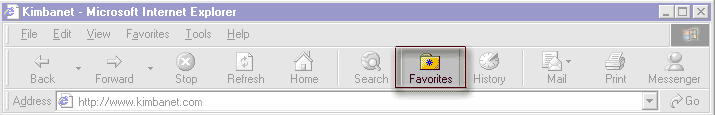
To access your favorites you click the Favorites Button beside your Search Button.
This will open up a window on the left side. This is similar to your search window except this one will have all of your favorites. Find the website that you want off the list and click it once. It should load up in the main window. Like the Search Engine you can close it by clicking the small "x" in the top right-hand corner of the window.